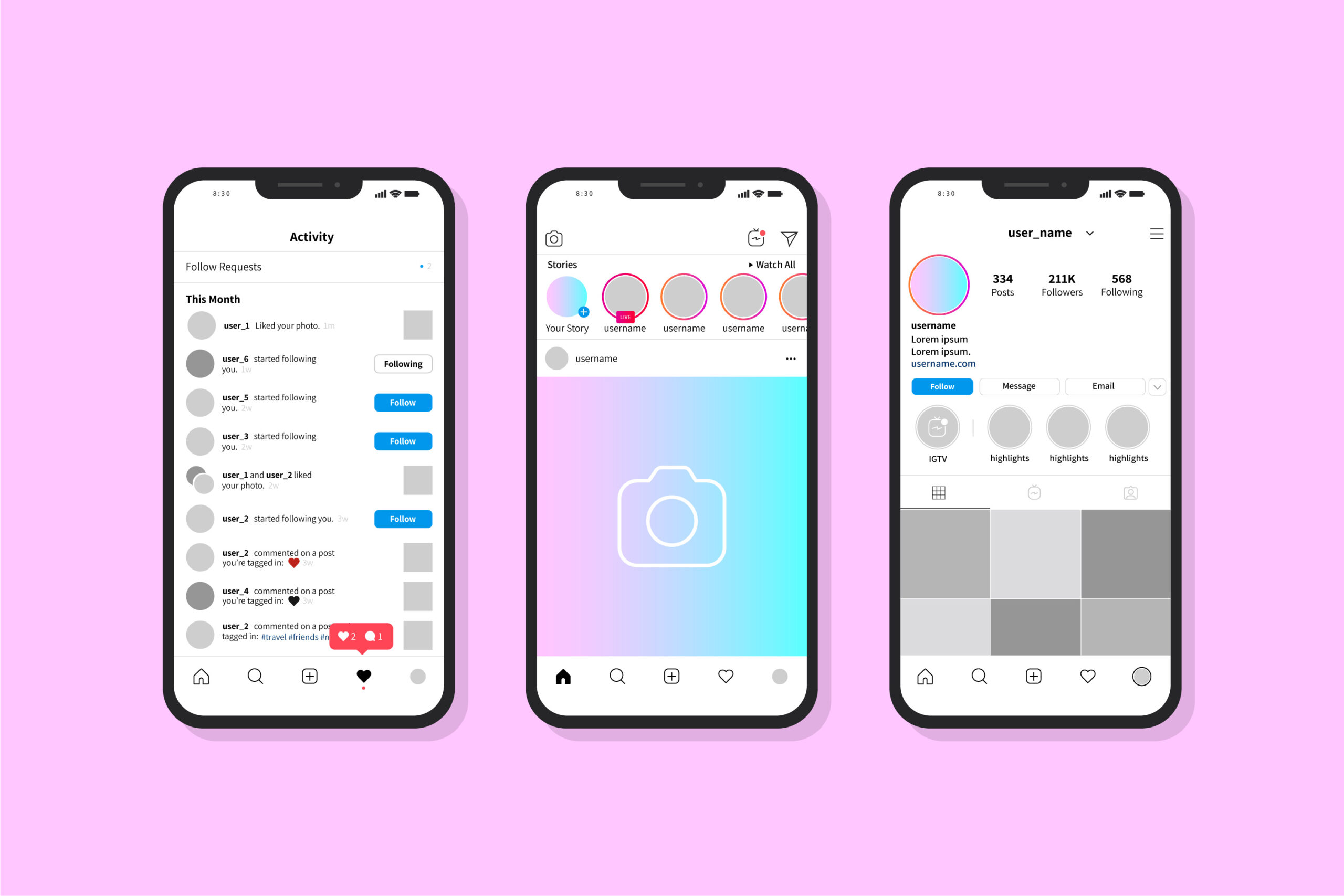Ever dream of building a massive following on Instagram? It’s a great way to connect with fans, but there’s a downside: hackers love targeting popular accounts. They might try to steal your login information or even hold your account hostage for ransom! But fear not, fellow Instagrammers! This guide will walk you through recovering your hacked Instagram account, no matter how famous (or not-so-famous) you are.
First, let’s understand why accounts get hacked and how to prevent it in the future. Then, we’ll dive into the steps to reclaim your account if the worst happens. There are several ways hackers can infiltrate your Instagram account:
- Malicious Software (Malware): These are programs that can be disguised as helpful tools. Hackers might trick you into downloading software that steals your login information, like keyloggers that record your keystrokes.
- Third-Party Apps: Granting access to untrustworthy third-party apps can be risky. If these apps are compromised, hackers might gain access to your Instagram account through the connection.
- Weak Passwords: Simple passwords are easy to crack. Avoid using the same password for multiple accounts and consider using a password manager to create strong, unique passwords.
- In-App Scams: Be wary of suspicious messages (DMs) or emails claiming to be from Instagram or your friends. These messages might contain links that lead to fake login pages designed to steal your credentials. Always double-check the sender’s email address and avoid clicking on unknown links. You could verify if Instagram sent you emails within the app itself by going to Settings > Security > Emails from Instagram.
Warning Signs! Your Instagram Account Might Be Hacked
Here are some red flags to watch out for:
- Unusual Account Activity: Do you see likes or posts you didn’t create? Keep an eye on your account activity to spot anything suspicious.
- Login Issues: If you’re unable to log in with your correct username and password, it’s possible someone else has changed your login information.
- Unrecognized Followers and DMs: New followers or direct messages from unknown accounts could be a sign that someone else is accessing your account.
Now, in case you are confirmed that your account is HACKED. Here is a Step-by-Step Guide to regain access to your Instagram account:
The First Step: Visit Instagram.com/Hacked
This is the starting point for your account recovery journey. Head over to www.instagram.com/hacked, and Instagram will walk you through a verification process to prove you’re the legitimate owner of the account.
You may be asked to request a login link via your registered email or phone number.
Follow the instructions carefully, and if you encounter any issues, follow step 2 if you are unable to recover the account.
Step 2: Check Your Email for Security Alerts
Look for an email from “security@mail.instagram.com” notifying you of a change in your email address.If the change was unauthorized, click “Secure My Account” in the email to revert it.
If additional information was changed (e.g., password) and you can’t revert the email change, proceed to the next steps.
Step 3: Request a Login Link
Go to the Instagram login screen and tap “Get help logging in.”
- Enter your username, email address, or phone number associated with the account.
- Click “Send Login Link.”
- Check your email or text message (SMS) for the login link and follow the instructions to regain access.
Note: If you don’t have access to these details, visit the provided webpage for further instructions.
Step 4: Request a Security Code or Support (Mobile Only)
If the login link fails, you can request support on a mobile device. Enter a secure email address you can access and submit your request.
You’ll receive an email from Instagram with further instructions.
Step 4: Verify Your Identity
Depending on your account type (with or without photos), you might need to verify your identity.
– For accounts without photos, you’ll receive an email asking to confirm the email/phone number used for signup and the device type (iPhone, Android, etc.).
– For accounts with photos, you’ll be prompted to take a video selfie where you turn your head in different directions.
Important Notes:
– The video selfie is for verification purposes only and will be deleted within 30 days.
– Instagram doesn’t use facial recognition in video selfies.
– You can resubmit a video selfie if the first attempt fails verification.
Step 5: Secure Your Regained Account (If Applicable)
If you manage to regain access, here’s how to secure your account:
- Change your password or request a password reset email.
- Enable two-factor authentication for an extra layer of security.
- Verify and update your phone number and email address in account settings.
- Check “Accounts Center” and remove any unrecognized linked accounts.
- Revoke access to any suspicious third-party apps.
Please note: These steps can also be used to keep your accounts safe in the future.
Step 6: The Last Resort: Seek Professional Help
If you’ve tried all the recommended steps and are still unable to regain access to your account, it’s time to call in the experts. “Prime Repute” is a renowned agency that specializes in recovering hacked Instagram accounts.
Why Choose Prime Repute?
- Proven Results: We’ve successfully recovered hundreds of hacked Instagram accounts, and we can help you too!
- Expert Team: Our social media specialists understand the complexities of Instagram account recovery and have the experience to navigate even the trickiest situations.
- Money-Back Guarantee: We’re so confident in our abilities that we offer a 100% money-back guarantee if we can’t recover your account.
- Comprehensive Support: We go beyond hacked account recovery. We can also assist with retrieving banned or disabled Instagram accounts.
Don’t let hacking get you down! Follow these steps, and you’ll be back to sharing your favorite moments in no time. Remember, if you need extra help, Prime Repute is just a call away.
Stay safe, and happy ‘gramming!
Image by Freepik